 How to convert a Docx to a pdf file? How to convert a Docx to a pdf file?
Hi, how do i convert a dot docx file(microsoft's office word) to a dot pdf file that can not be copied , so it looks like it's a pdf file of pictures not text.
8 years, 51 weeks ago
|
Mello
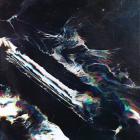
Joined: 2nd Dec 2012
Posts: 336
 Re: How to convert a Docx to a pdf file? Re: How to convert a Docx to a pdf file?
https://forums.opensuse.org/showthread.php/456708-How-to-create-PDF-s-that-are-not-printable-and-can-not-be-copied
8 years, 51 weeks ago
|
 Re: How to convert a Docx to a pdf file? Re: How to convert a Docx to a pdf file?
Thanks anyway , but i don't recommend libre office or open office if you are not going to create your project using them because there are lots of things they mess up when you open a Microsoft docx using them.
8 years, 51 weeks ago
|
Sordie

Joined: 3rd Apr 2009
Posts: 2044
 Re: How to convert a Docx to a pdf file? Re: How to convert a Docx to a pdf file?
On windows you can print directly to a PDF file using the "Microsoft Print to PDF" driver. To make everything a bitmap (so text cannot be copied). Go to the driver properties and select General->Change Properties. Then select Advanced->Print Processor.. and change to XPS2GDI.
---
http://sordie.co.uk
http://twitter.com/@SordieEO
8 years, 51 weeks ago
|
 Re: How to convert a Docx to a pdf file? Re: How to convert a Docx to a pdf file?
Sordie posted: (23rd Dec 2016, 04:40 pm)
On windows you can print directly to a PDF file using the "Microsoft Print to PDF" driver. To make everything a bitmap (so text cannot be copied). Go to the driver properties and select General->Change Properties. Then select Advanced->Print Processor.. and change to XPS2GDI.
This is driver is no use for me because i'm on win seven and it's only for win ten.thanks anyway.
8 years, 51 weeks ago
| | | | |
